Written by Jill Raykovicz
On Wednesday, the American Medical Association wrote a letter to the US Department of Health and Human Services calling for a repeal of the ICD-10 implementation, slated to be required by all covered entities October 1st, 2014. AMA Executive Vice President and CEO, Dr. James L. Madara, reasoned ICD-10 “is not expected to improve the care physicians provide their patients and, in fact, could disrupt efforts to transition to new delivery models.”
Financial Burdens and Vendor Readiness
Dr. Madara voiced particular concern for smaller sized practices, where some estimates of the ICD-10 price tag could reach over $225,000, which, he writes, merely compounds other financial hardships such as costs to comply with Stage 2 Meaningful Use, overcoming any impending ePrescribe and PQRS penalties, as well as mitigating the 2 percent across-the-board sequestration cuts now pushed into 2023.
The letter released the results of a report by Nachimson Advisors, which revealed fewer than half (47 percent) of physicians say their practice management system vendor plans on delivering an ICD-10 software upgrade. Of those who are expecting an upgrade, 26 percent expect to receive it before April, 24 percent before July, 13 percent before October, and 1 percent after the October 1st deadline. These timelines, the AMA argues, is insufficient to perform the necessary testing to ensure the software is working as intended.
Dr Madara also implored Medicare to conduct true end-to-end testing with at least 100 different physician practices of varying size and specialties. Dr. Madara writes, “We believe end-to-end testing is essential for ensuring the health industry will not suffer massive disruptions in claims and payment processing and ultimately risk physicians’ ability to care for their patients.”
Advance Payment Options
Dr. Madara also appeals for an “Advance Payment” policy for the more serious cases that would jeapordize a provider’s ability to treat Medicare patients due to non-payment of services. This would apply to those services that have been submitted but not yet paid for date of service after October 1st, 2014, where the provider has already tried unsuccessfully to recoup payment from their contractor but is still weeks or months away from receiving reimbursement. Dr. Madara reminds CMS a similar policy went into effect after the implementation of the National Provider Identifier (NPI) in 2008, and proposed the following parameters where advance payment would be afforded to providers:
1. When a physician has submitted claims but is having problems getting the claim paid to reach the contractor due to problems on the contractor’s end
2. When a physician has not been paid for at least 90 days
3. When they attest that at least 25 percent of their patients are Medicare and;
4. When they attest that at least 25 percent of their reimbursements are from Medicare.
Two-Year Implementation Grace Period
To battle the learning curve physicians and coders will experience as they gain a better understanding of the specificity required for ICD-10, Dr Madara proposes a two-year “implementation period” during which Medicare will not be allowed to deny payment based on the specificity of the ICD-10 code, and provide feedback to the physician on any coding concerns. Medicare would also agree not to recoup payment due to lack of ICD-10 specificity during this grace period.
Conclusion
While the AMA confirms their commitment to the successful transtion to new payment and delivery models, and the adoption of technology to promote care coordination, the letter concludes that ICD-10 is “unlikely to improve the care physician provide to their patients and takes valuable resources away from implementing delivery reforms and health information technology”.



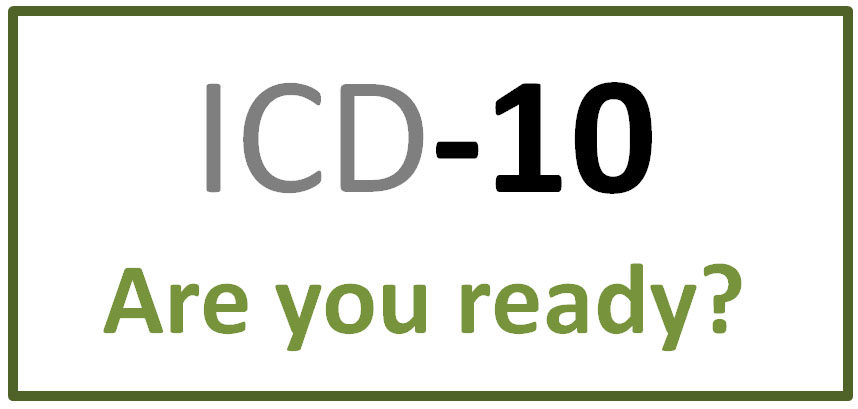

 There are a couple of things you need to first understand before you purchase a printer. They include;
There are a couple of things you need to first understand before you purchase a printer. They include;